- Remittance
- Exchange Rate
- Stock
- Events
- EasyCard
- More
- Download
- 6th Ann

How to top up on the chain ?(Web version)

BiyaPay
Published on 2025-01-07 Updated on
2025-01-07





- Click [My Assets] in the upper left corner of the official website, and on the [Overview] page, click [Go to Deposit] - [On-chain Deposit (Digital Currency)];
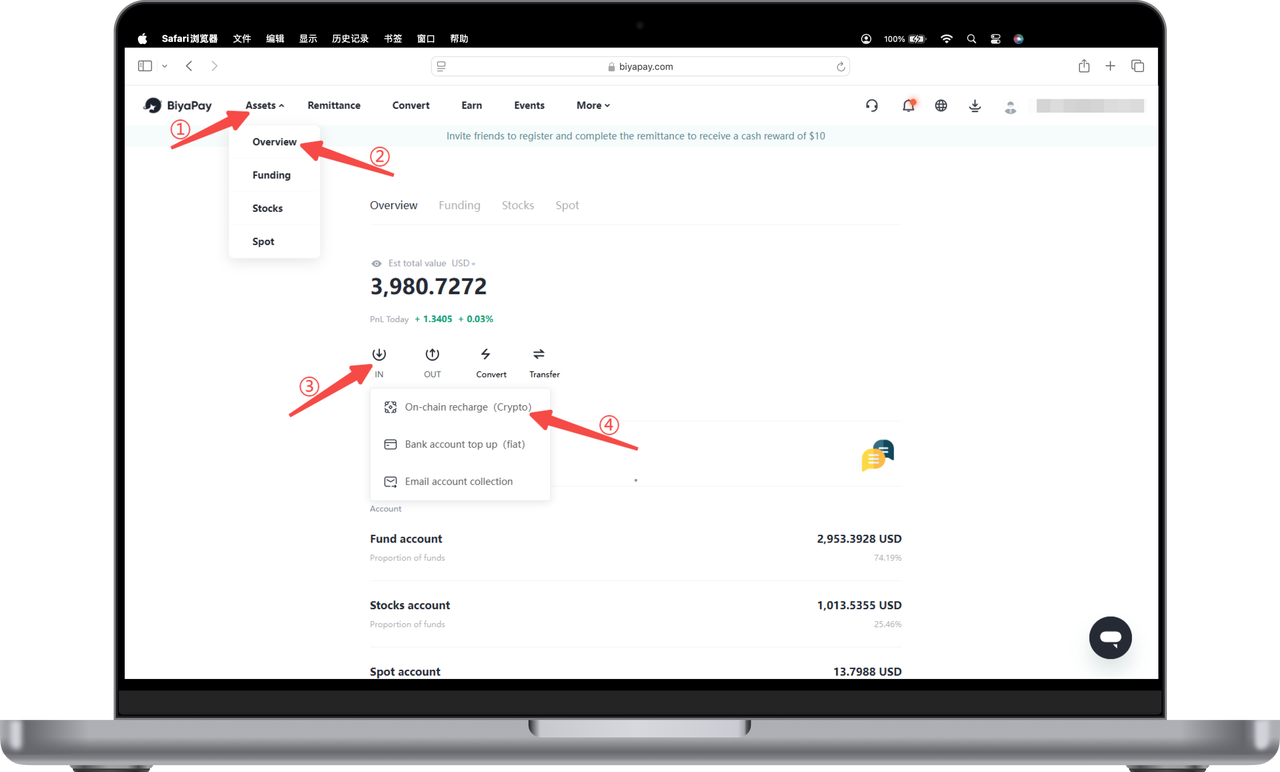
- Select or enter the recharge currency, such as [USDT], select the recharge network, such as [USDT-TRC20] - obtain the recharge address, then open other platforms or wallets to paste the address and complete the recharge as required, or [share the address] to your social friends;
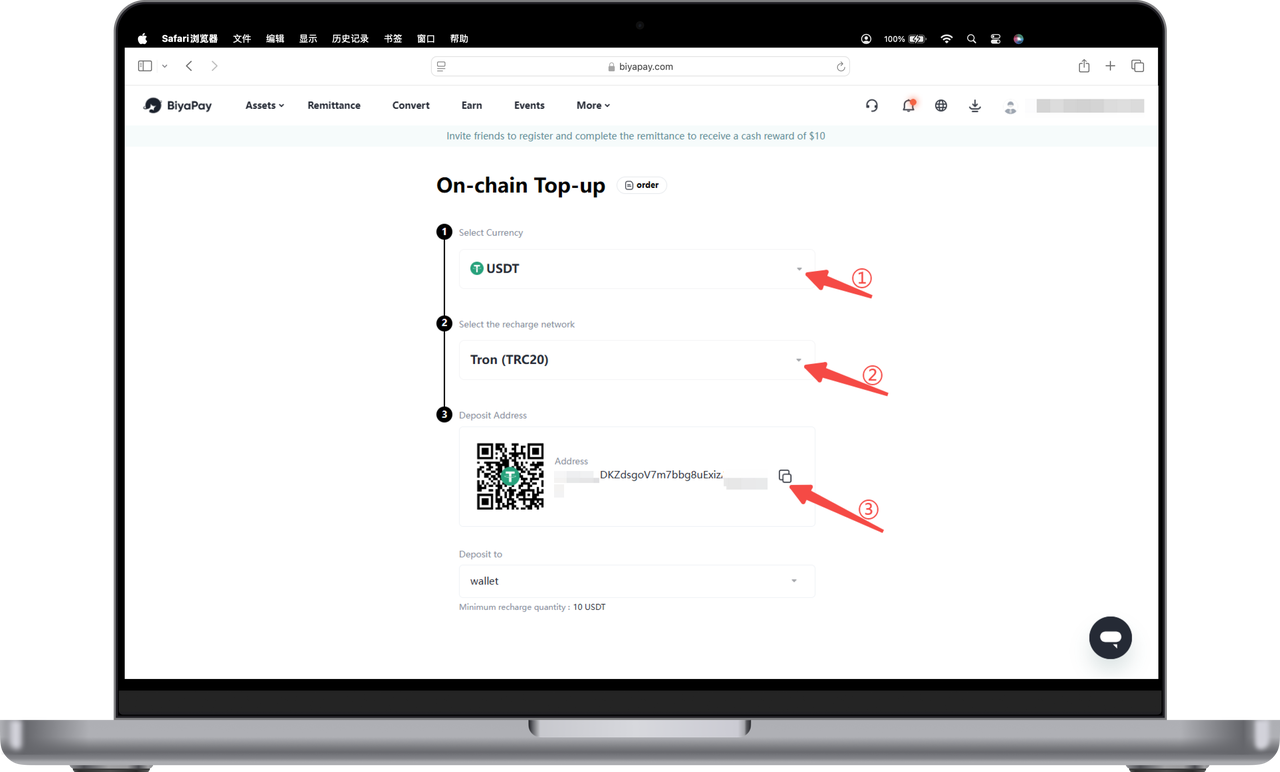
Note: When selecting a deposit network, the [withdrawal network] of other exchanges or wallets must be consistent with the network transferred from BiyaPay, for example, both are USDT-TRC20, otherwise the coins will be lost.
- On the [On-chain deposit] page, click [Order] to view the corresponding deposit progress.
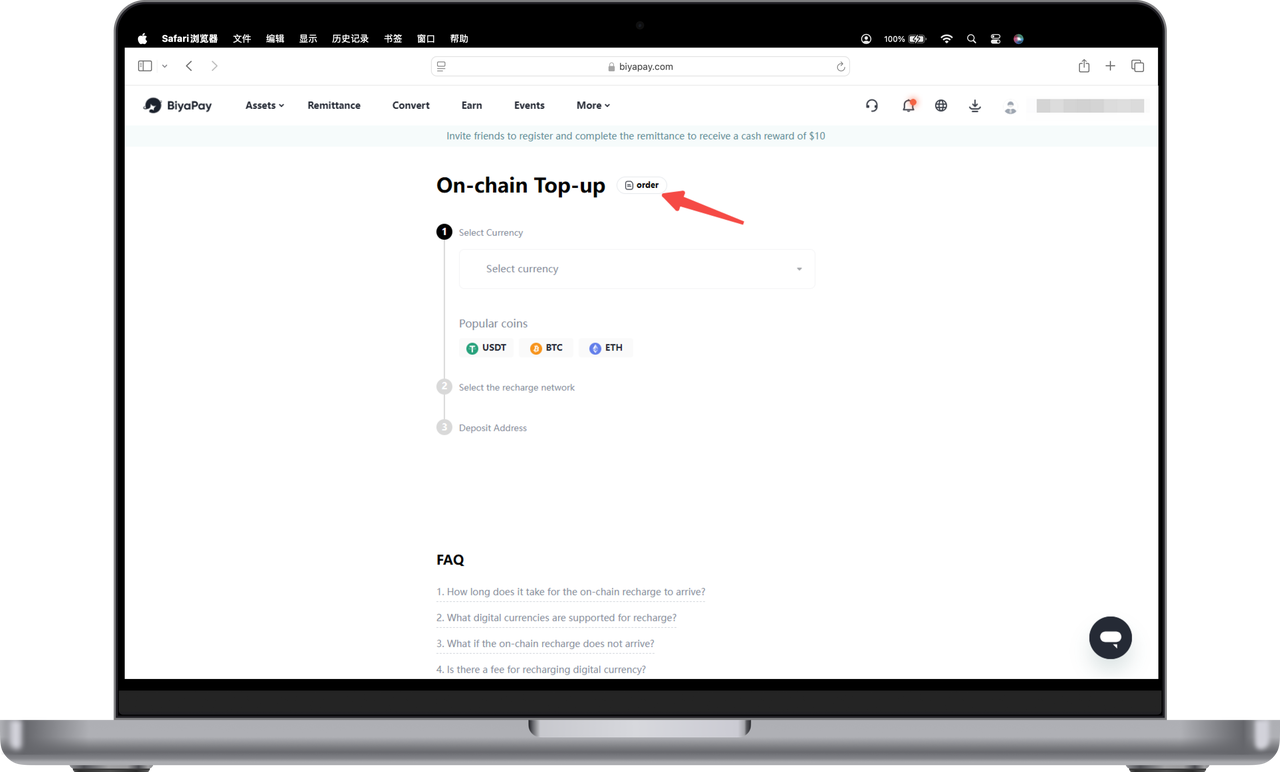
Note: Some currencies require labels to be filled in, such as XRP or EOS. The label (MEMO) that needs to be filled in will be marked above the deposit address, usually a string of numbers. When recharging these currencies, you must fill in the deposit address and label, otherwise the currency will be lost.



















