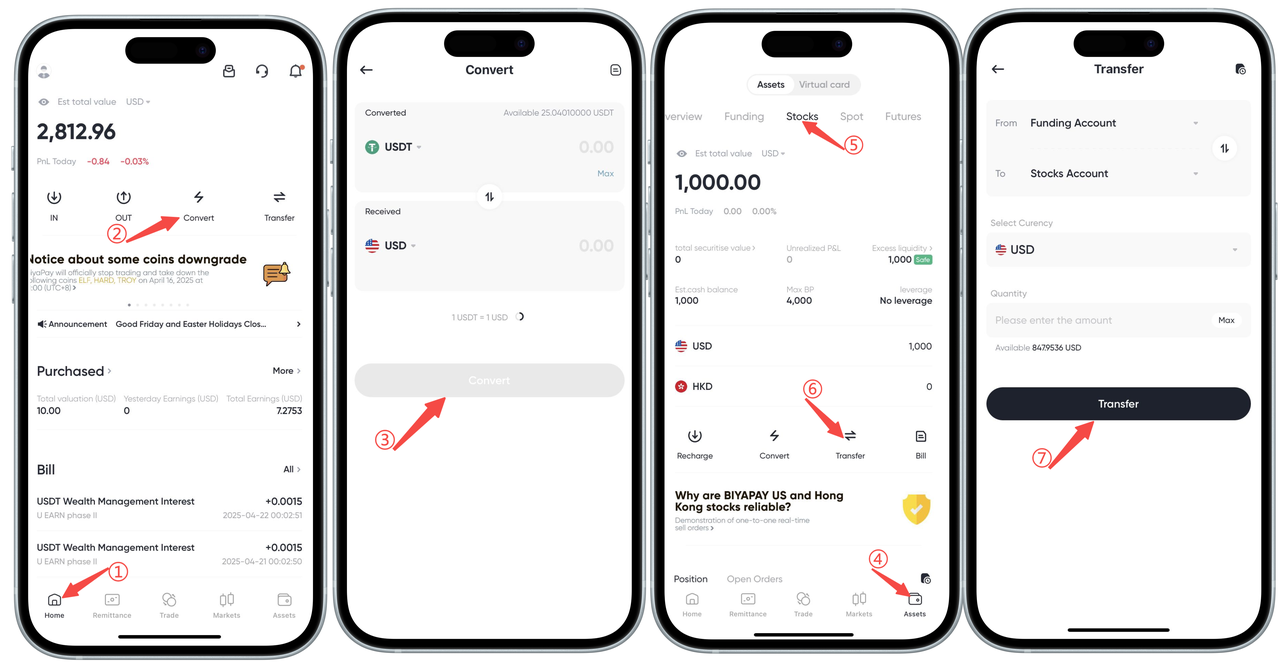- Remittance
- Exchange Rate
- Stock
- Events
- EasyCard
- More
- Download
- Creator

How to deposit BiyaPay stocks?






How to transfer the fiat currency and digital currency deposited to BiyaPay to BiyaPay US and Hong Kong stock account?
1. The fiat currency in the capital account is transferred to the U.S. and Hong Kong stock account
After the fiat currency deposit arrives in your account, you can click [Transfer] on the [Assets] - [Stocks] page, and on the [Transfer] page, you can directly transfer USD or HKD from the fund account to the stock account.
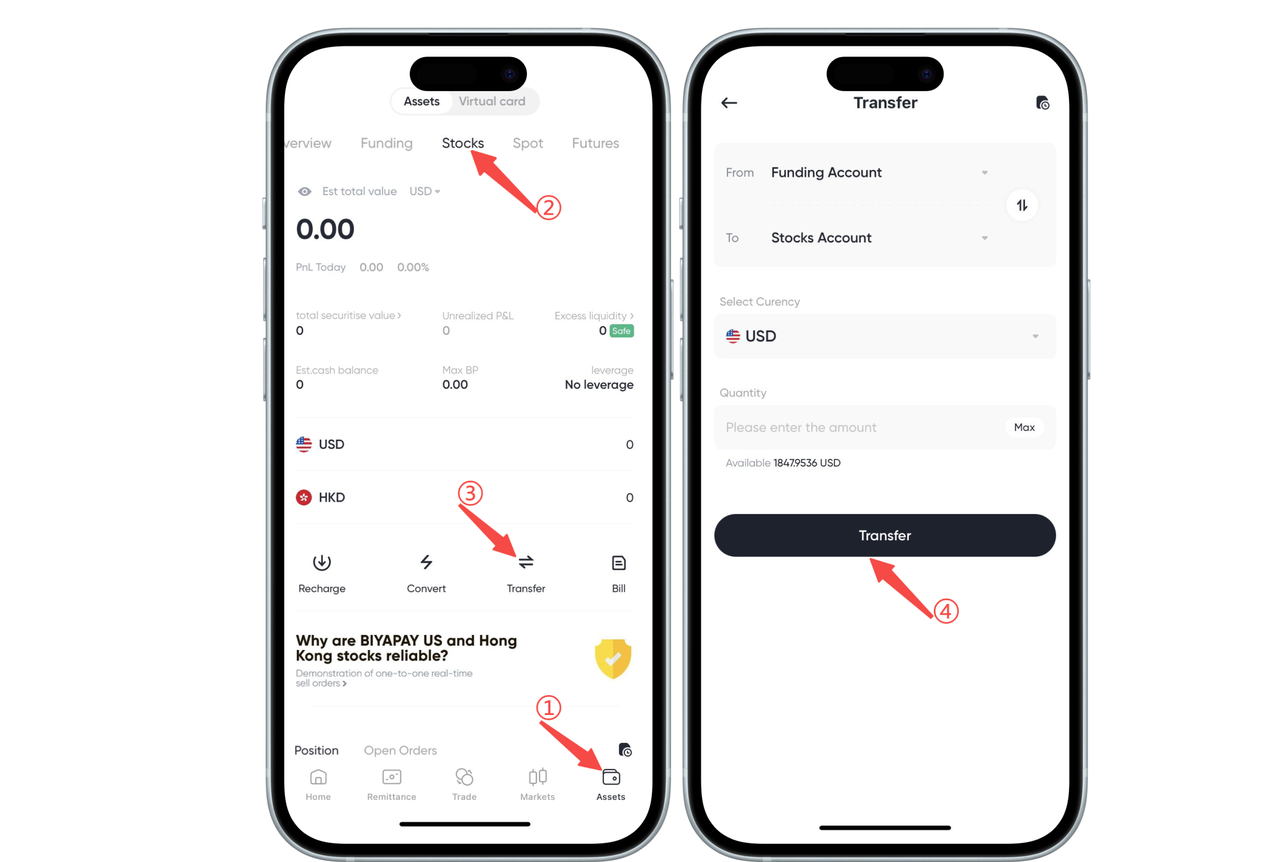
2. The digital currency in the capital account is transferred to the stock account of US and Hong Kong stocks
After the digital currency is deposited into your account, you need to convert the digital currency into fiat USD or HKD, and then transfer the fiat currency funds from the fund account to the stock account (the example below is the digital currency USDT to fiat currency USD, and then transfer USD from the fund account to the stock account).