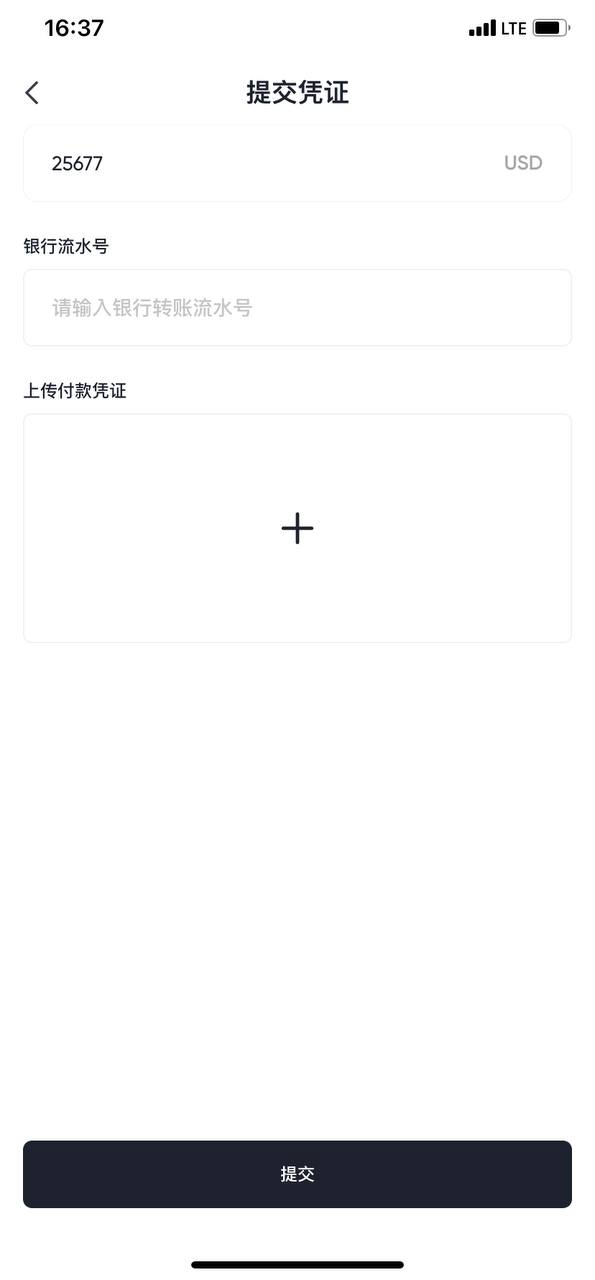- Remittance
- Exchange Rate
- Stock
- Events
- EasyCard
- More
- Download
- Creator

Remittance process






**Table of Contents
- Recharge digital currency exchange fiat currency process
2.Recharge fiat currency exchange digital currency process**
1, recharge digital currency exchange fiat currency process
In order to recharge USDT to exchange for U.S. dollars as an example, the following is the specific process
1, real-name authentication, add the payee account number
Click on the smiley icon in the upper right corner of the app home page, enter the personal center, select [identity authentication] for real-name authentication, and select [payee management] to bind the payee’s bank account.
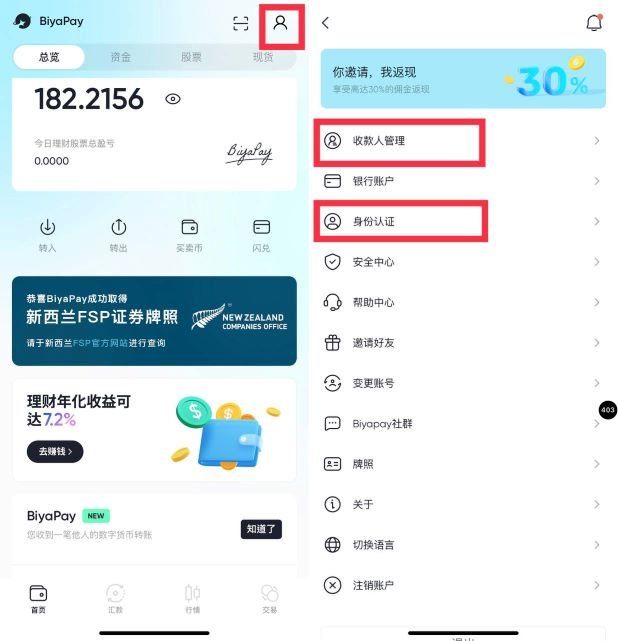
2、Recharge USDT
Click [Transfer] on the home page of the app, select [Recharge on Chain] and recharge USDT.

3、Withdrawal of USD
There are two ways to withdraw USD, and there is no difference in the amount of money received in these two ways
The first way
1、APP【Overview】page, click 【Flash Cash】, first flash USDT into USD.
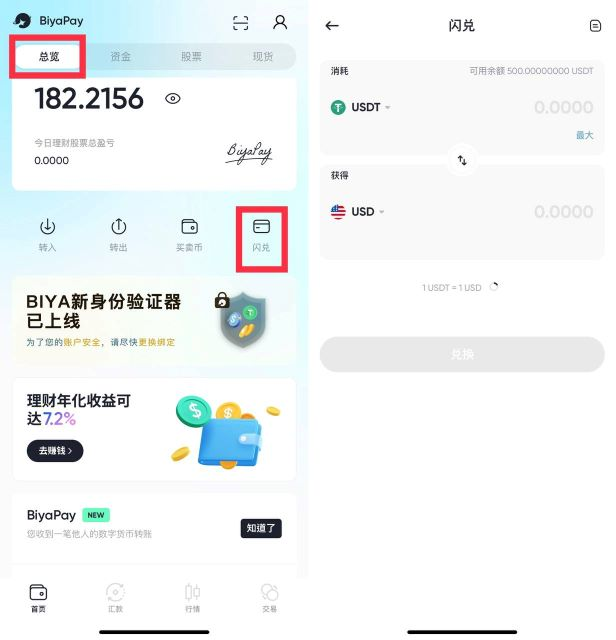
2、[Remittance]page,select remittance USD,actually remit USD,select the payee account,enter the mailbox verification code or Biya verifier code to withdraw cash.
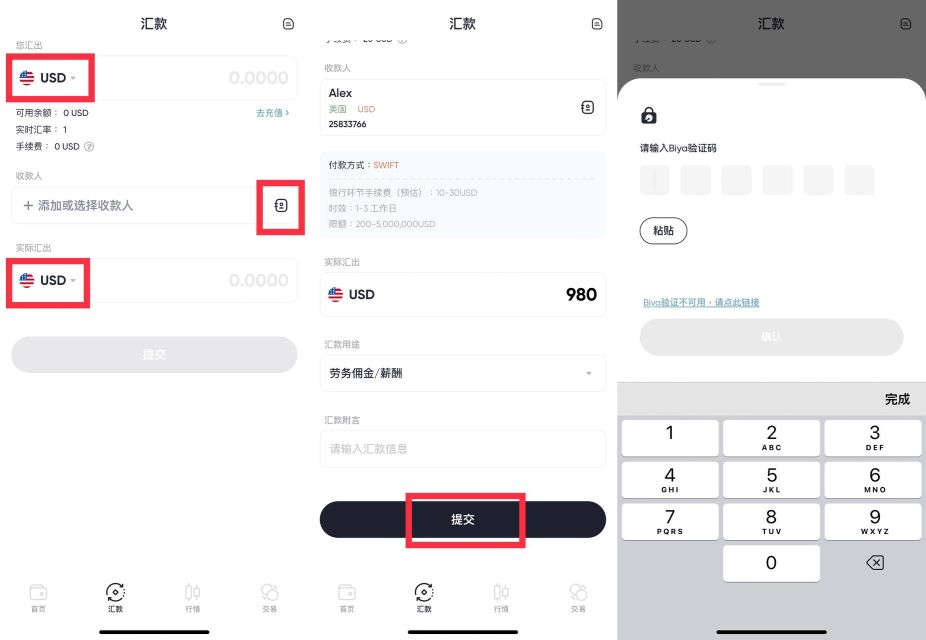
The second way
On the [Remittance] page, choose to remit USDT, actually remit USD, choose the payee account, and enter the email verification code or Biya verifier code to withdraw funds.
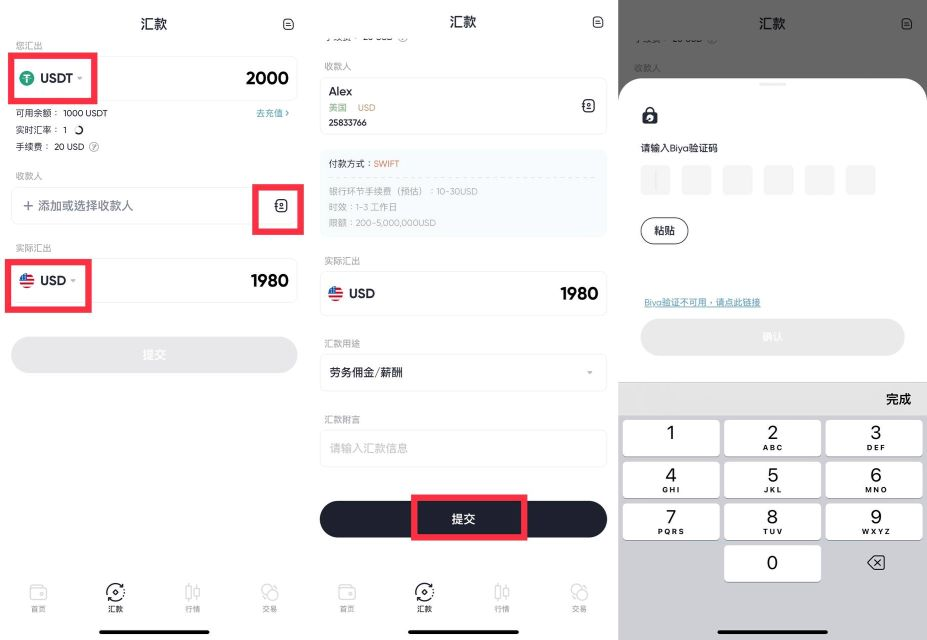
2. recharge fiat currency exchange digital currency process
To recharge USD to exchange USDT for example, the following is the specific process
1, real-name authentication,
add the payer account number (only support the addition of real-name authentication of my name bank account, does not support the non-personal bank account to recharge the fiat currency)
Click on the smiley icon in the upper right corner of the app home page, enter the personal center, authenticate your real name and bind your USD bank account.
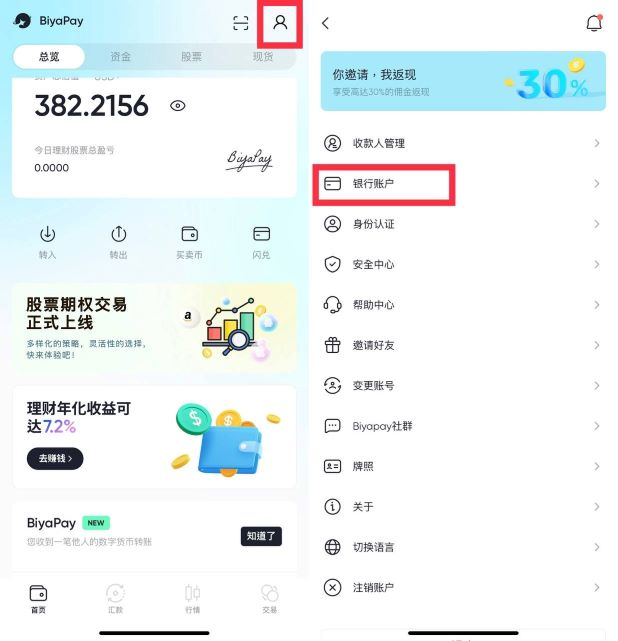
2、Submit the latest three months of bank current and proof of source of funds screenshots
Click “Transfer” on the home page of the app, select “Bank Account Recharge”, click on the recharged bank account to upload the screenshot of the latest three-month bank current details, as well as the screenshot of the proof of the legal income of the funds.
Remarks: 1. The screenshot of the latest three-month bank balance must be the latest balance taken on the day of remittance, and the validity period of the balance uploaded on holidays can be postponed to the next working day.
2, the funds legitimate income proof screenshot, provide the recent large amount of money into the remittance side screenshot, for example, your income is the United States and Hong Kong stocks out of the gold, United States and Hong Kong stocks brokerage app withdrawal records screenshot can be used as funds legitimate income proof screenshot.
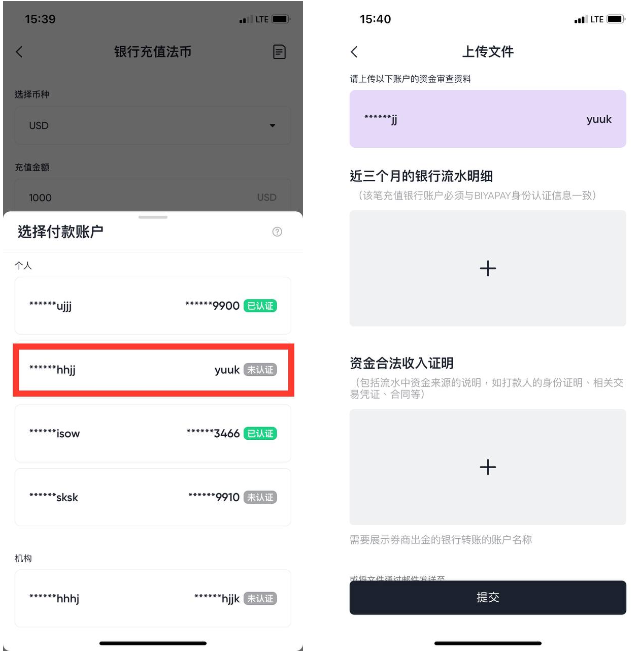
3、French currency recharge authentication audit passed, you choose “certified” account, to the display of the recipient bank account remittance.

4、After the remittance is completed, click “I have remitted” and upload a screenshot of the payment voucher.