- Remittance
- Exchange Rate
- Stock
- Events
- EasyCard
- More
- Download
- Creator

How to cancel my account (Web version)

BiyaPay
Published on 2025-01-07 Updated on
2025-01-07





- Click the avatar in the upper right corner of the official website, find and click [Logout Account];
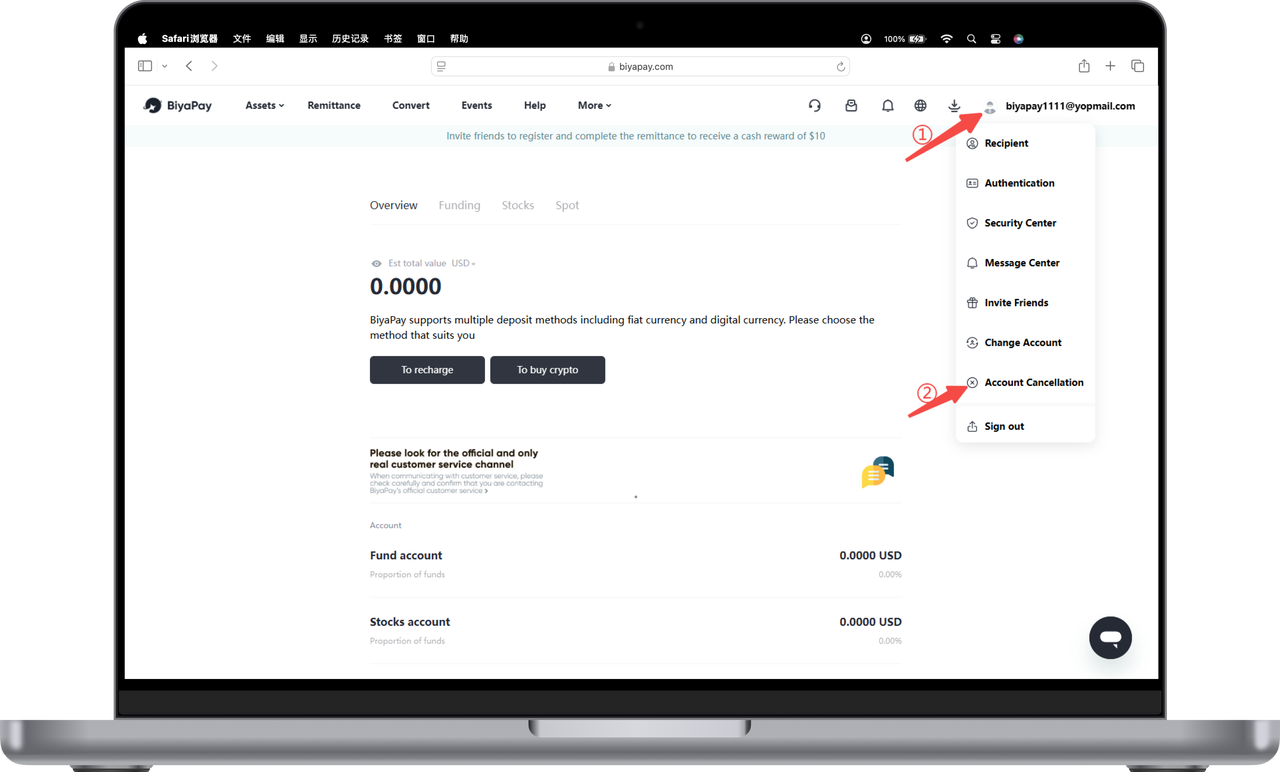
- Click [Confirm], please note that the account will not be usable after cancellation;
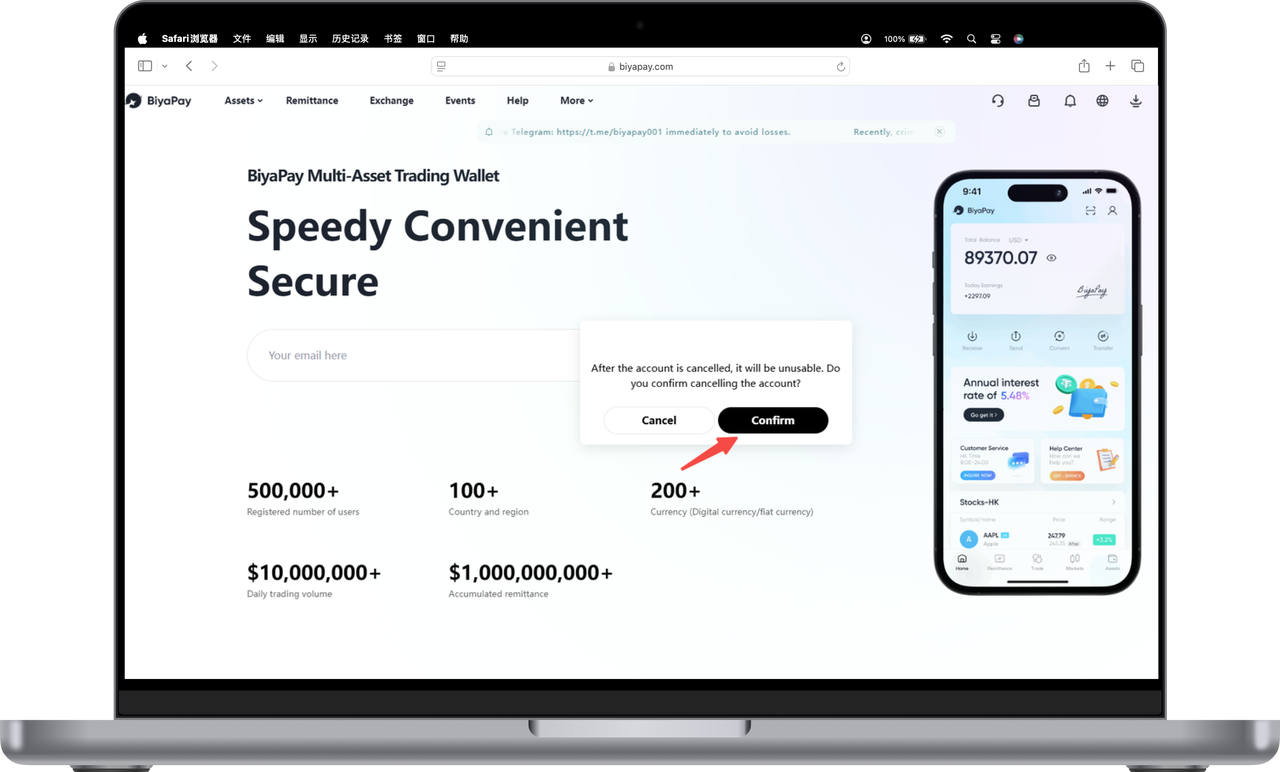
- Enter the email verification code or BIYA verification code, click OK to complete the logout.
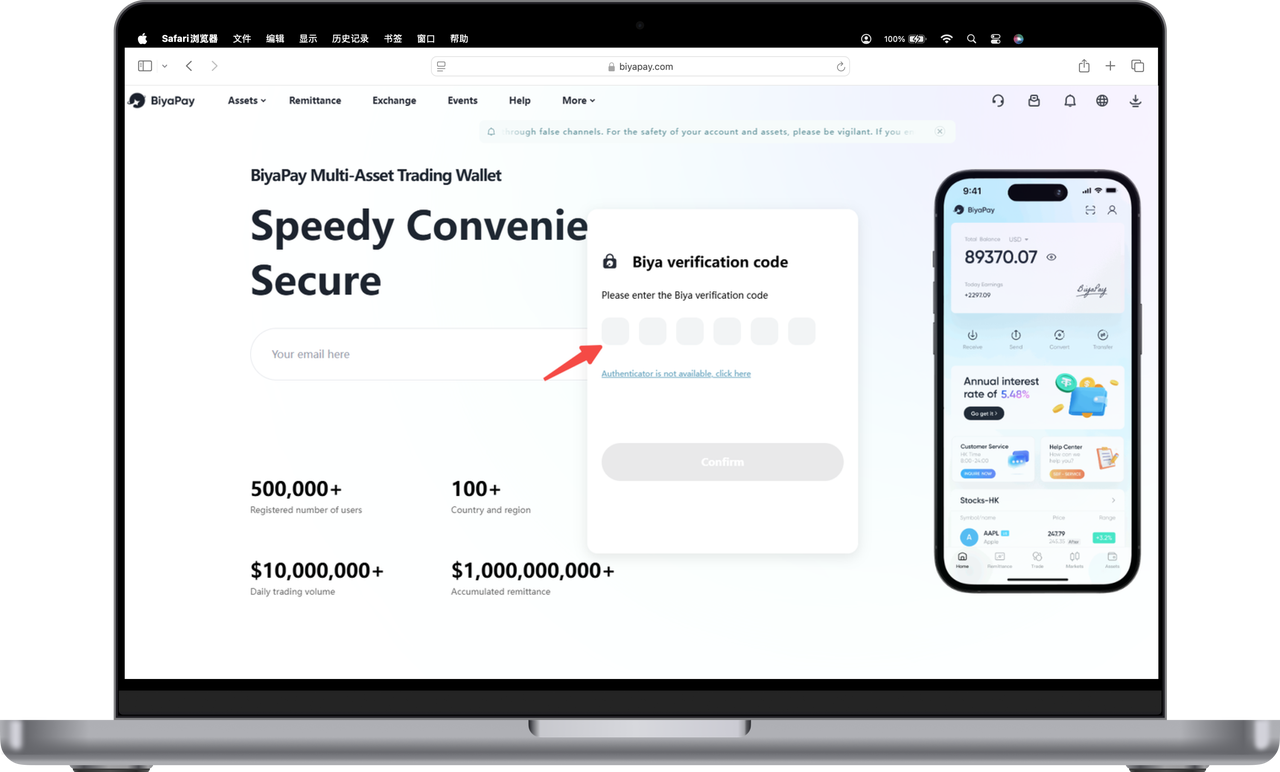
No previous article
No next article



















